


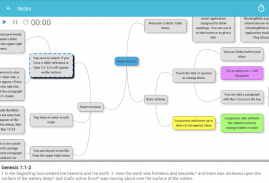









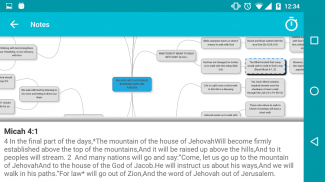

Bible Talks Notes FREE

Bible Talks Notes FREE ၏ ရွင္းလင္းခ်က္
Bible Talks Notes is a notes taking application with hierarchical presentation (and mind map view).
It can be used to take notes during a Bible talk, or for the speaker to give his conference (import .docx or .txt files).
You can freely move ideas up or down, change the indent.
Bible Talks Notes is closely linked to Floating Bible. To fully use Bible Talks Notes, you should install Floating Bible (available for free on Play Store).
When you type, Bible Talks Notes will analyze your text and automatically extract Bible references in a dedicated space at the bottom of the page. (In most languages the Bible is the New World Translation - NWT)
This functionality works for all the languages included in FloatingBible (more than 65 for now).
You can organize your notes in folders.
Bible Talks Notes is also building a database of all Bible reference and shows cross-references between talks based on the database.
You can add Tags to parts of your notes to create a database of ideas to re-use in other contexts.
Features :
- Create notes with title and speaker
- Organize notes in folders
- In-typing search for Bible texts
- Hierarchical presentation
- Mind map view
- Emphasis with colors
- Text formatting (bold, italic, underline, strikethrough
- Open FloatingBible on long-press on a Bible reference
- Cross reference of Bible talks based on Bible references
- Tags on paragraphs and search by tags
- Import .txt or .docx file with tabs indentation preserved
- Presentation Mode (Edition disabled)
- Themes (Normal, Minimal, Night)
- Timer for speaker
- Password protected Folders for confidential notes
- Cloud sync
- Notes and folders sharing
သမ်မာကမျြးဆွေးနွေးပွဲမှတ်စုများ hierarchical တင်ဆက်မှု (နှင့်စိတ်ကိုမြေပုံမြင်ကွင်း) နှင့်အတူလျှောက်လွှာယူပြီးတစ်မှတ်စုဖြစ်ပါတယ်။
ဒါဟာကျမ်းစာဟောပြောချက်အတွင်းမှာစသောသူ၏ညီလာခံ (သွင်းကုန် .docx သို့မဟုတ် .txt ဖိုင်တွေ) ပေးရန်စပီကာများအတွက်မှတ်စုယူသုံးနိုင်တယ်။
သငျသညျလွတ်လပ်စွာကုန်အမှာစာကိုပြောင်းလဲရန်, ထသို့မဟုတ်ဆင်းစိတ်ကူးများရွှေ့နိုင်ပါတယ်။
သမ်မာကမျြးဆွေးနွေးပွဲမှတ်စုများနီးကပ်စွာရေပေါ်ကမျြးစာကိုဆက်စပ်နေသည်။ အပြည့်အဝသမ်မာကမျြးဆွေးနွေးပွဲမှတ်စုများသုံးစွဲဖို့, သင် (Play Store ကိုပေါ်အခမဲ့ရရှိနိုင်ပါ) ရေပေါ်ကမျြးစာကို install လုပ်သင့်ပါတယ်။
သင်ရိုက်ထည့်တဲ့အခါ, သမ်မာကမျြးဆွေးနွေးပွဲမှတ်စုများသင်၏စာသားခွဲခြမ်းစိတ်ဖြာနှင့်အလိုအလျောက်စာမျက်နှာ၏အောက်ခြေတွင်တစ်ဦးဆက်ကပ်အပ်နှံအာကာသအတွင်းကမျြးစာကိုကိုးကား extract ပါလိမ့်မယ်။ (အများဆုံးဘာသာဖြင့်ကျမ်းစာကကမ္ဘာသစ်ဘာသာပြန်စာပေဖြစ်ပါသည် - NWT)
ဤလုပ်ဆောင်ချက်သည် FloatingBible (ယခုအဘို့ထက်ပိုမို 65) တွင်ထည့်သွင်းအပေါငျးတို့သဘာသာစကားများအလုပ်လုပ်ပါတယ်။
သငျသညျဖိုလ်ဒါထဲမှာသင့်ရဲ့မှတ်စုစည်းရုံးနိုင်ပါတယ်။
သမ်မာကမျြးဆွေးနွေးပွဲမှတ်စုများကိုလည်းအားလုံးကမျြးစာကိုရည်ညွှန်းတဲ့ဒေတာဘေ့စတည်ဆောက်ခြင်းနှင့်ဒေတာဘေ့စပေါ်အခြေခံပြီးဆွေးနွေးပွဲအကြား Cross-ညွှန်းဆိုပြသနေသည်။
သင်သည်အခြားအခင်းအကျင်းအတွက်အသုံးပြုမှုကိုပြန်လည်ရန်စိတ်ကူးများတစ်ဒေတာဘေ့စဖန်တီးရန်သင့်မှတ်စုရဲ့အစိပ်အပိုင်းများ Tags ထည့်သွင်းနိုင်ပါတယ်။
အင်္ဂါရပ်များ :
- ခေါင်းစဉ်နှင့်စပီကာနှင့်အတူမှတ်စု Create
- ဖိုင်တွဲများအတွက်မှတ်စုများ Organize
- ကျမ်းအဘို့မှာတော့-စာရိုက်ရှာဖွေရေး
- hierarchical တင်ဆက်မှု
- စိတ်မြေပုံမြင်ကွင်း
- အဆင်းအရောင်နှင့်အလေးပေးသော
- စာသားပုံစံချပေး (ရဲရင့်, စာလုံးစောင်း, လည်းထင်ရှားစေ, Strikethrough
- ကမျြးစာကိုကိုးကားတာရှည်-စာနယ်ဇင်းအပေါ်ပွင့်လင်း FloatingBible
- ကျမ်းစာကိုးကားအပေါ်အခြေခံပြီးကျမ်းစာဟောပြောချက်၏လက်ဝါးကပ်တိုင်ကိုကိုးကား
- tags များအားဖြင့်အပိုဒ်နှင့်ရှာဖွေရေးအပေါ် Tags:
- ထိန်းသိမ်းထား tabs များထစ်နှင့်အတူသွင်းကုန် .txt သို့မဟုတ် .docx ဖိုင်
- Presentation Mode ကို (Edition ကိုပိတ်ထားသည်)
- Themes (Normal, အနည်းဆုံး, ည)
- စပီကာအဘို့အ Timer
- လျှို့ဝှက်မှတ်စုများအတွက် Password ကိုကာကွယ်စောင့်ရှောက် Folders
- Cloud ကိုထပ်တူပြုခြင်း
- မှတ်စုများနှင့်ဖိုင်တွဲများမျှဝေ
























